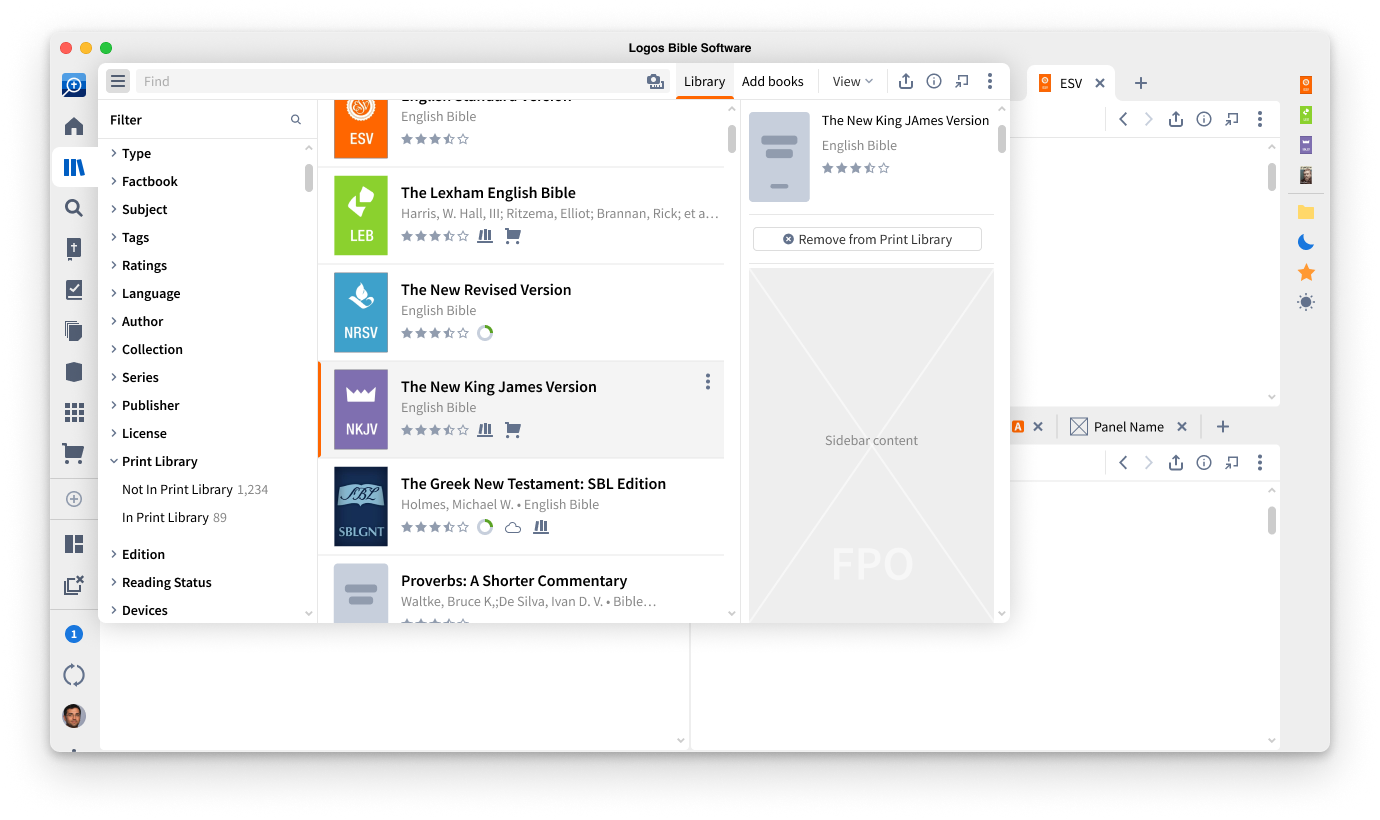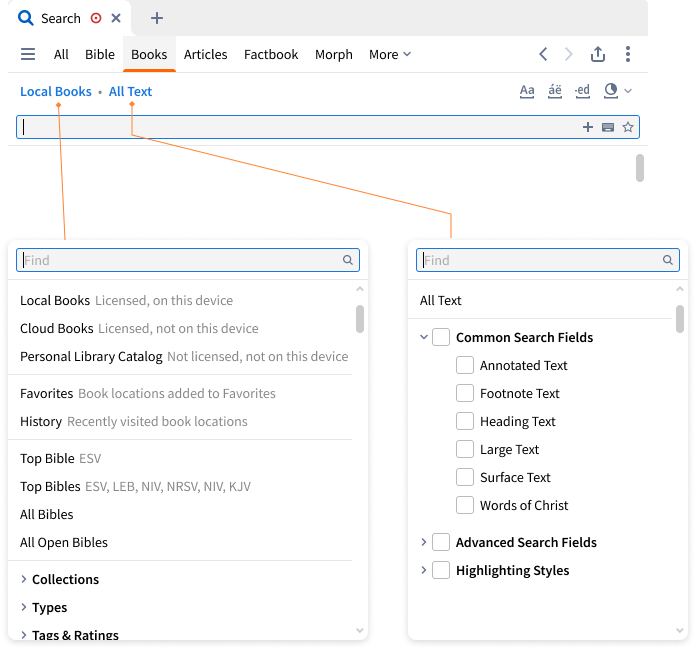Unifying Digital and Physical Libraries with SLC
Project Goal & Context
Challenge: Users want to be able to utilize and catalog books they already own or otherwise have access to in other formats within the Logos library. Cataloging these books in their Logos library lets them find useful results in books beyond their current license boundaries. We want users to realize the value of re-purchasing their most important print books in Logos format, and make that easy for them.
Goal: Integrate physical book ownership into the digital platform to leverage our robust search engine and increase user satisfaction and tool usage, all while adhering to the SLC (Simple, Lovable, Complete) philosophy.
My Role & Collaboration
My Role: As a member of the Desktop Team, I was the primary designer, responsible for initial concepts, user flows, and final design deliverables.
Collaboration:
Product Owner & Lead Engineers: Directly collaborated on initial concepts and technical feasibility to ensure the design aligned with product strategy and engineering constraints.
Mobile Design Lead: Brought on a fellow designer to finalize the mobile app portion of the flows, ensuring consistency across desktop and mobile implementations.
Product Strategy
Wireframes & Prototypes
Cross-platform User Flows
Interaction Design
Customers need to be able to easily add resources from the Logos catalog into their Personal Library Catalog.
If they make a mistake, or no longer have access to a print book, they need to be able to remove it from their Personal Library Catalog.
Customers need to be able to see results from their Personal Library Catalog when they’re searching their Logos library. The results should show them a search snippet and, where available, a page number.
Customers need to be able to easily purchase resources from their Personal Library Catalog.
SLC Requirements
“Add to Personal Catalog” becomes an almost ubiquitous action that can be performed on Logos resources.
Library tile
Resource Information Sidebar
Resource Information Panel
Resource Preview
Scan ISBN on mobile devices
List and filter Your Library for books that are cataloged
Include cataloged resources in resource collections, either explicitly or by rule.
Search all cataloged resources, or a subset defined by a search collection.
This is an online-only feature:
No unowned resources are downloaded to the local device for any reason.
No immediate need to store any metadata beyond what’s required to implement SLC
Details to make SLC work
The SLC Solution
Simple
Action
Created a user flow allowing users to scan the ISBN on their physical book to instantly add it to their digital library interface.
Minimized friction and time investment for users to onboard their physical collection.
Impact
Lovable
Action
Allowed the digital platform's robust search and cross-referencing tools to index and query the user's physical book content.
Impact
Solved the major user pain point (cost/redundancy) and unified the user's entire library under one powerful toolset.
Complete
Action
Provided search results that included contextual snippets and the exact page/section location within the user's physical book.
Impact
Delivered a fully functional, high-value experience that made the physical book actionable within the digital workflow.
Key Results
The project was a significant success, proving that simplicity can drive major impact:
High User Satisfaction: Greatly pleased long-term users by validating their existing investment in physical content and integrating it seamlessly.
Increased Tool Usage: Increased the usage of our core search and cross-referencing tools, both by existing users and new users who were initially hesitant about purchasing content licenses but had access to the software.
Conclusion: This project stands out as an example of how a simple, focused feature can deliver BIG impact by directly addressing a critical user need with a lovable and complete solution, enhancing both retention and new user engagement.